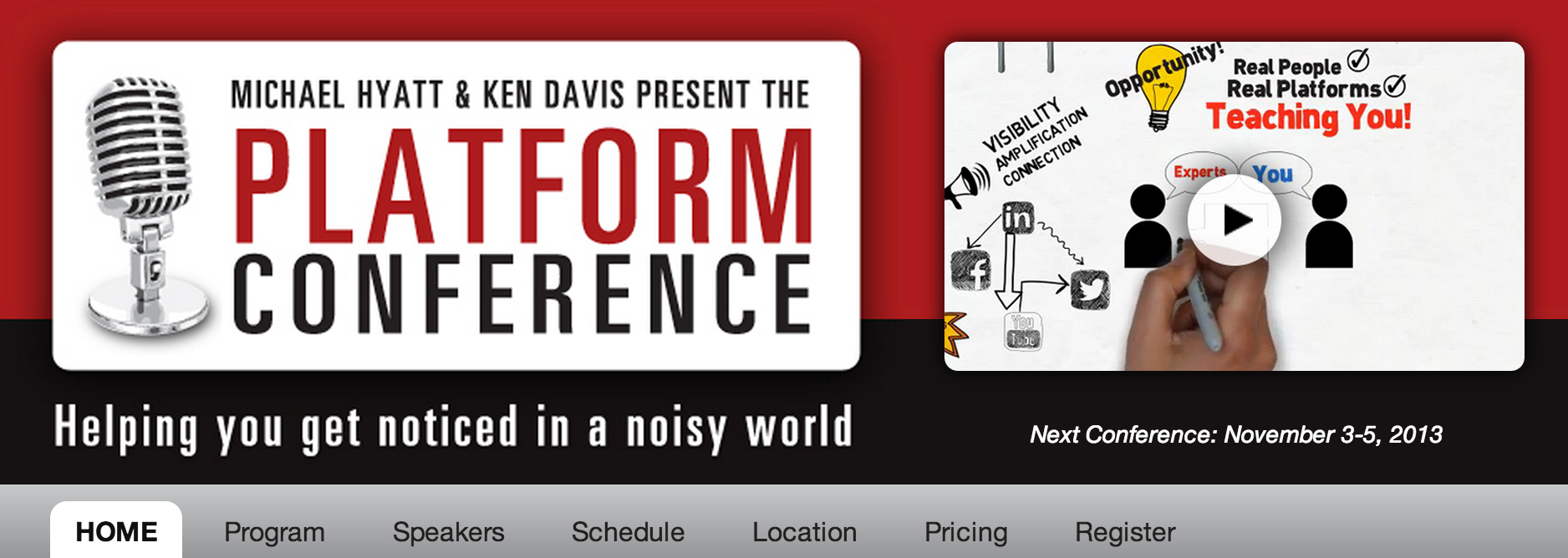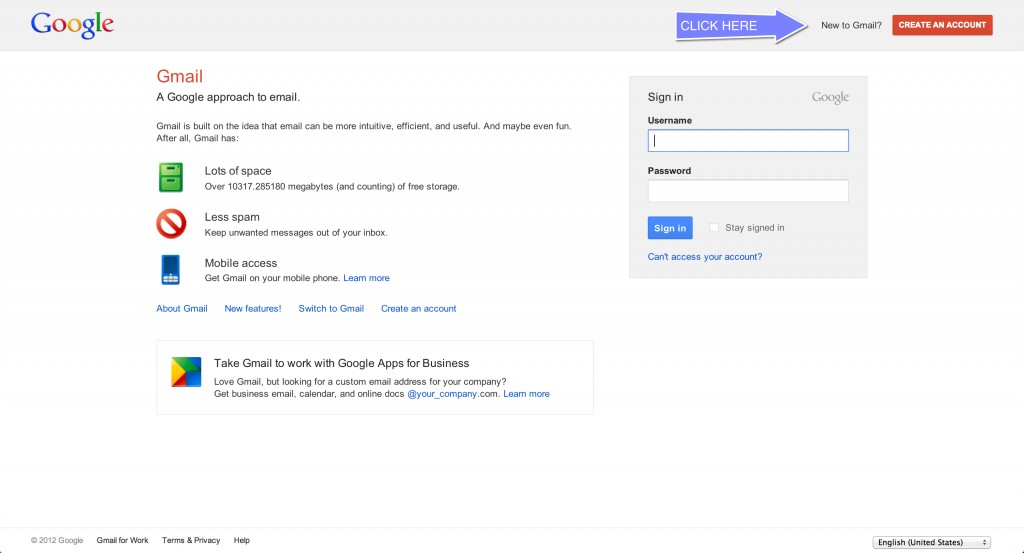Wednesday was the last day of Platform Conference. I decided to attend, forgoing my annual trip to the American Rental Association trade show as these both overlapped. I am so glad that I made that decision. I have been so inspired by the speakers. I know also that the decision was the right one for my fledgling blog, and my businesses. The content delivered by the speakers was priceless, as were the connections made over those two days in Franklin, TN. I initially thought that I would do a full recap post to pass the information on to my readers. This would also serve as a personal record for future reference of the key points that moved me. However, with around 50 pages of notes that idea has had to be revised. I am going out on a limb here, bravely stepping out. This post will only be on the conference opening session by Michael Hyatt. I will then publish follow on posts covering each speaker in the order that they spoke, providing the weblinks that they gave where appropriate. I plan to turn back to these posts often for the guidance I know they will give me and I urge you to do the same. Keep in mind, though, that these notes are in no way a replacement for actually attending this conference. So much content is delivered and you simply cannot replicate the relationships you establish while chatting and breaking bread with fellow attendees and presenters. Enjoy my recap of Platform Conference Session #1 with Michael Hyatt.
Michael Hyatt produced the conference along with his longtime business partner, Ken Davis. His presentation was: Platform: Developing a Framework for Success. The presentation was quick a walk-through the key areas of the Michael’s book ‘Platform: Get Noticed In A Noisy World’.